Jk-audio BlueKeeper User Manual Page 1
Browse online or download User Manual for Accessories communication Jk-audio BlueKeeper. JK Audio BlueKeeper User Manual
- Page / 12
- Table of contents
- BOOKMARKS




Summary of Contents
Warranty BlueKeeper is covered by a 2-year warranty to be free from defective workmanship and materials. In the event that the BlueKeeper needs repai
10 Studio Mix-Minus Setup Figure 4: Studio Mix-Minus Setup Number of mics depends on mixer Caller to line level input on mixer Aux Send B (post-fade
14 Connection - Alternate Setup Diagrams Recorder or Audio Interface Figure 6: Mono Output to Recorder Figure 7: Stereo Output Interface To Mic input
12 Mix-Minus Setup for Mixer Why do I need a Mix-Minus Setup? Mix-minus is an audio signal that is designed to avoid feedback and echo in a conference
2 Introduction JK Audio combines Bluetooth* Wireless Technology with profes-sional audio electronics in a convenient desktop design. BlueKeeper pairs
22 Notes 3 Warnings and Safety Precautions 1. Read and keep these instructions. 2. Follow all instructions and heed all warnings. 3. Clean only wi
4 Table of Contents Introduction . . . . . . . . . . . . . . . . . . . . . . . . . . . . . . . . . . . . . . . 2 Warnings and Safety Precautions .
20 Specifications Inputs Send 1: Balanced Female XLR,1k ohms, 15 mV RMS (-34 dBm nominal) Mic/Line pad switch, Line = +6 dBu max. Send
6 Features—Front View Figure 1: Front View 1 2 3 4 5 6 7 8
18 FAQs ? What is the range of the Bluetooth transmitter/receiver? ! BlueKeeper will transmit and receive audio signals up to 15 feet (5 meters) fr
8 Connection Figure 3: Basic Connections Although each application may require a slightly different setup, the following diagram shows a primary confi
16 Connecting to a Bluetooth Device When you power up the BlueKeeper, the blue status LED is not lit as the unit waits for a command. Establishing a
More documents for Accessories communication Jk-audio BlueKeeper
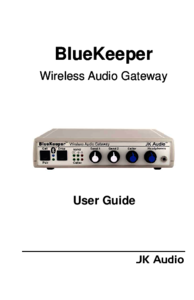
 (24 pages)
(24 pages)







Comments to this Manuals